# Find my Kindle email in the device
Let's click first in Settings in the top bar, then we can go to All Settings
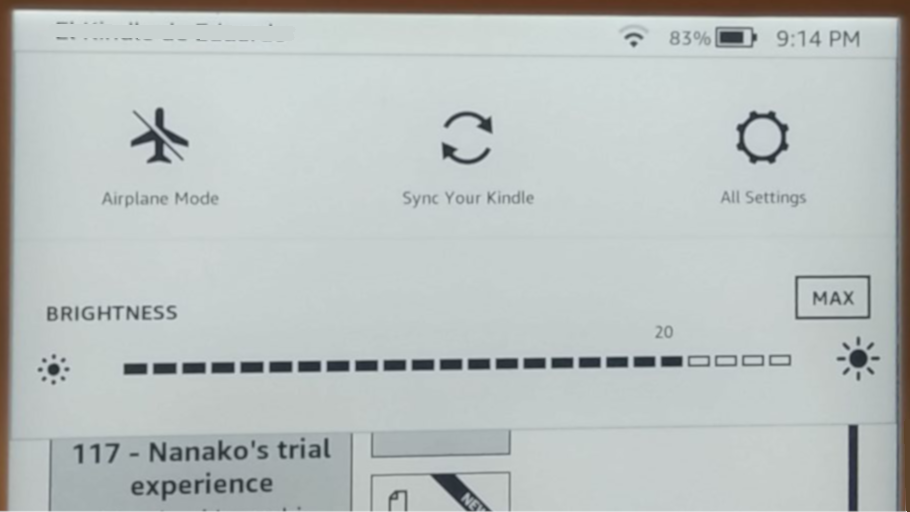
In here we can change all our device settings but we are only searching for the email so we click in Your Account
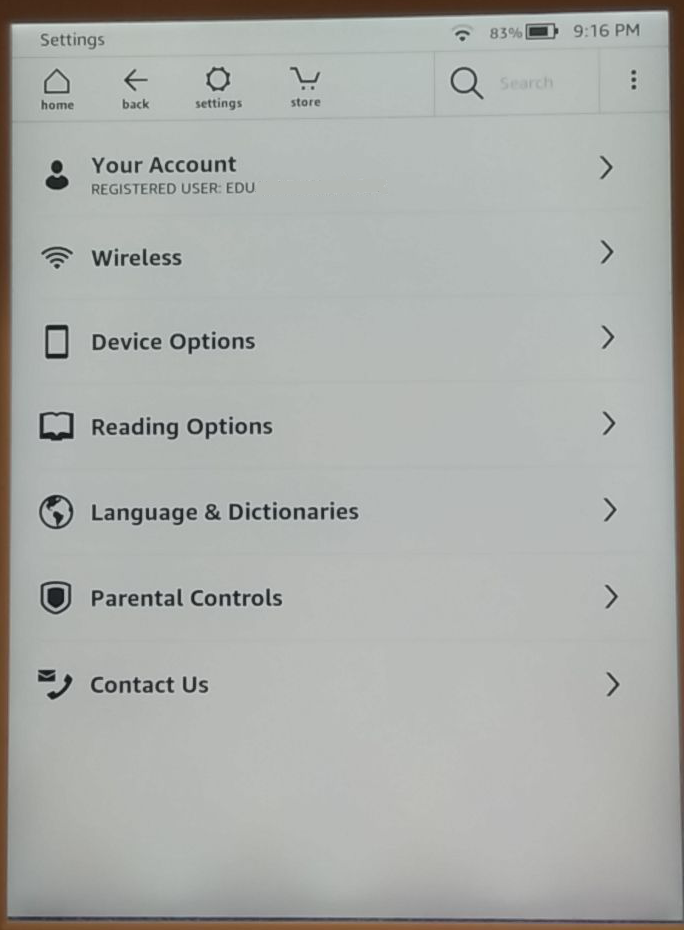
And finally, at the Send-to-Kindle Email (at the very bottom), we can see the device's email address
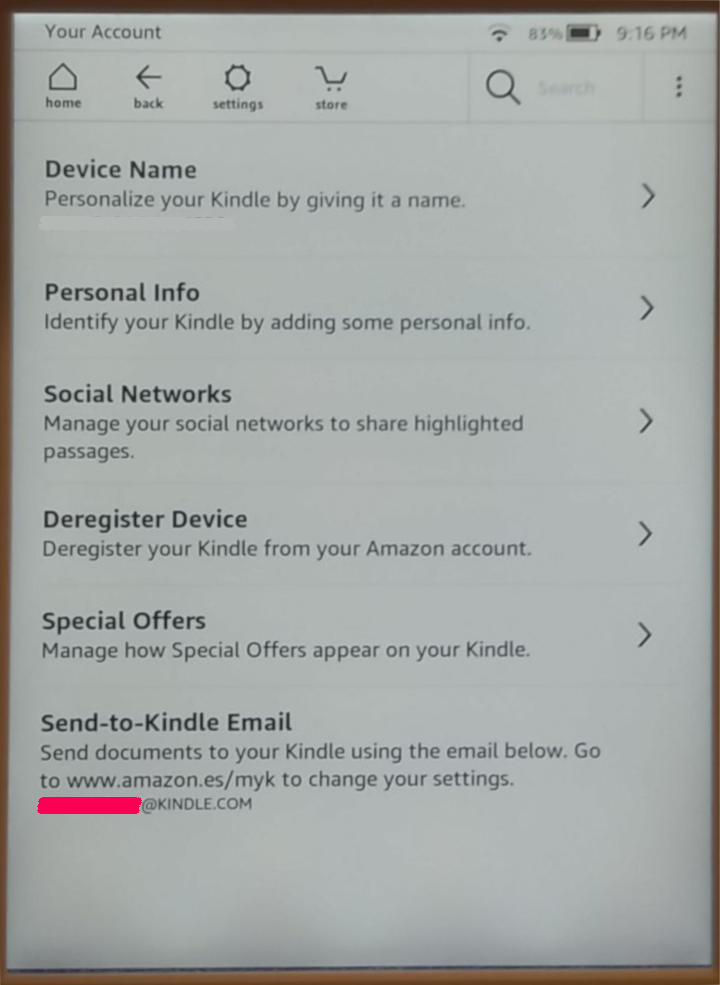
Now we can put the email in the app.
If you have any problem you can check the faq or contact with me.